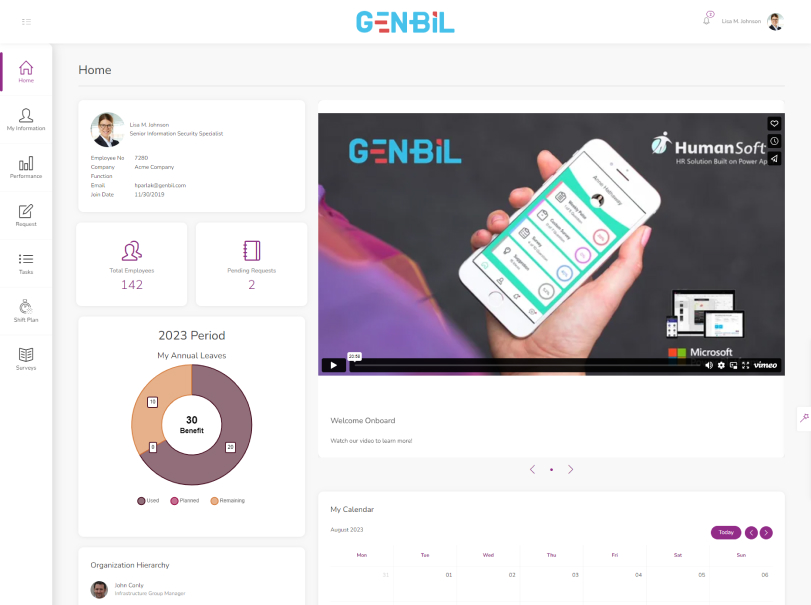
Portal Solution for Dataverse
Portal Solution for Microsoft Dataverse
DataverseLink (aka DVLink) is a portal solution which helps organizations to connect and interact with the data living on Microsoft Dataverse.
Enhance Power Pages
Enhance Microsoft Power Pages
If you already have Microsoft Power Pages, you can use DataverseLink to extend and enhance your existing portal by adding new pages or widgets.
Connect to Dynamics 365
Connect to Microsoft Dynamics 365
Easily connect to Dynamics 365 Sales, Customer Service instances to extend your application to your customers or partners.
Portal Solution for Dataverse
Portal Solution for Microsoft Dataverse
DataverseLink (aka DVLink) is a portal solution which helps organizations to connect and interact with the data living on Microsoft Dataverse.
Enhance Power Pages
Enhance Microsoft Power Pages
If you already have Microsoft Power Pages, you can use DataverseLink to extend and enhance your existing portal by adding new pages or widgets.
Connect to Dynamics 365
Connect to Microsoft Dynamics 365
Easily connect to Dynamics 365 Sales, Customer Service instances to extend your application to your customers or partners.
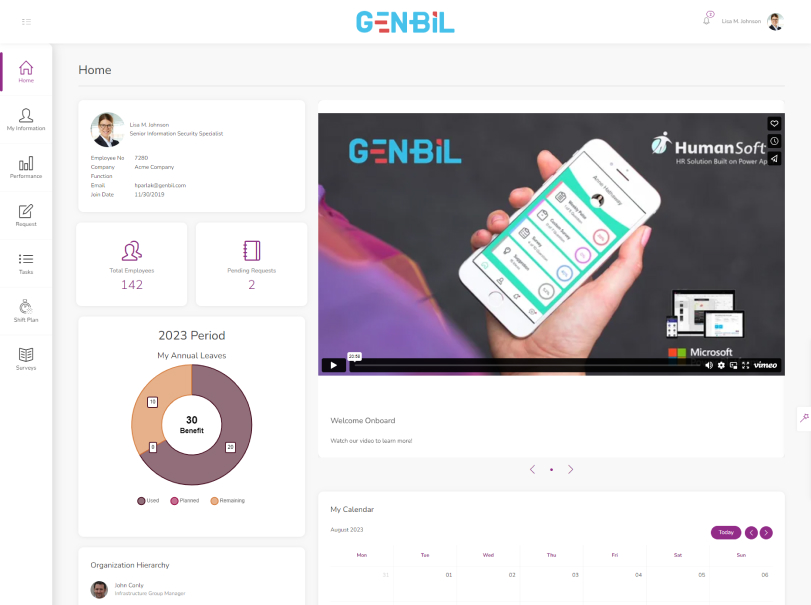
What is Microsoft Dataverse?
Please refer to official Microsoft documentation for more information;
Features
Running on Azure
Connects to Microsoft Dataverse
Secure and reliable
DataverseLink is a powerful and configurable portal solution that runs on Microsoft Azure and enables you to create engaging web experiences for your internal or external users. With DataverseLink, you can easily connect and interact with Microsoft Dataverse, the data platform that powers Microsoft Dynamics 365 and Power Apps.
DataverseLink is secure where system access and manage your data securely and reliably through server-to-server (S2S) authentication using an application user.
DataverseLink is a fully managed service that leverages Azure infrastructure to provide high availability and security for your portal.
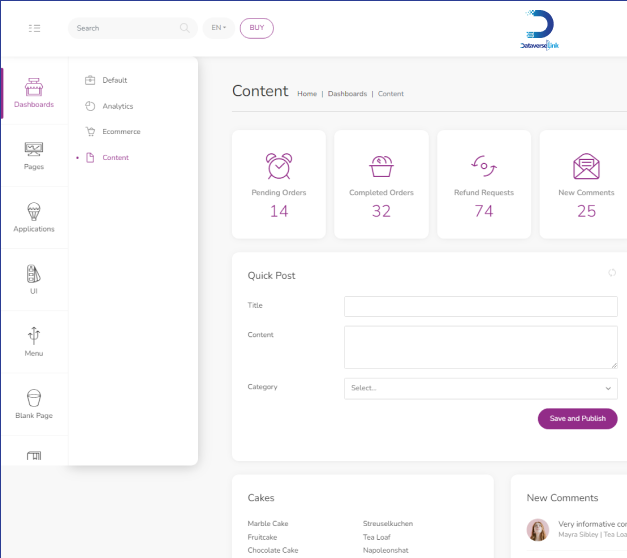
DataverseLink is a portal solution that runs on top of Microsoft Entra ID (formerly Azure Active Directory), which means it can leverage all the security features that Entra ID offers, such as conditional access, multi-factor authentication, identity protection, and more. You can also use simple authentication with DataverseLink by using any entity in your environment to let your users log in to the portal. For example, you can use the “Account” entity to let your customers log in with their account information.
DataverseLink connects to your environment securely and reliably through server-to-server (S2S) authentication using an application user3. This application user has a limited security role that you can define to avoid any breach to sensitive data in your environment. DataverseLink also provides rich auditing capabilities to track user activities and data changes.
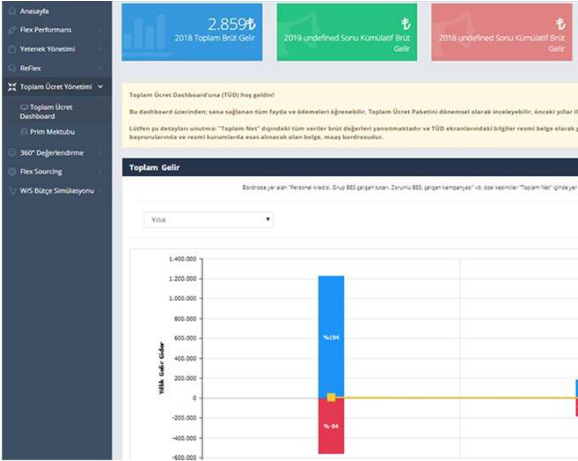
DataverseLink can be easily managed by any authenticated user through DVLink Studio. However, if you prefer to have our support team handle the installation, configuration, and maintenance of your portal, you can opt for our “Managed Service” package. This service provides you with 16 hours (2 working days) of credit per month to customize, configure, or develop any requirement for your portal. You also get prioritized support via email and the ability to build custom pages or widgets within your credits. Any unused hours can be carried over to the next month.
What we offer via Managed Service subscription
16 hours to customize, configure or develop
Prioritized support through email
Build custom page or widget
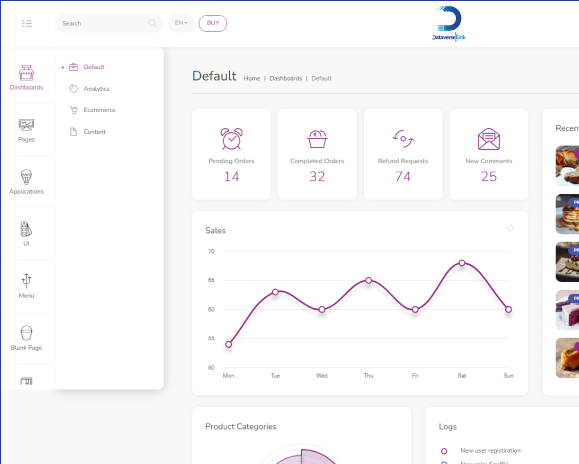
Platform
Running on multi Microsoft Azure regions
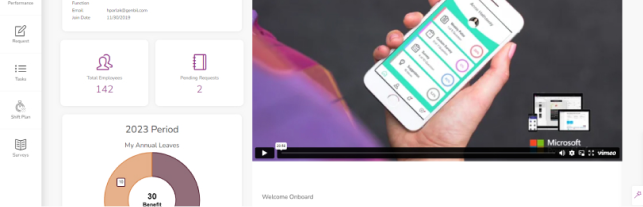
DataverseLink uses Azure AppService and Static Web Apps per portal which are easily scalable automatically. Detailed logging per portal will give you insights about who accessed which page.
Configuration of the portal is kept with Dataverse and exposed via DVLink to the users who want to configure their portal.
Here is the structure;
DataverseLink Configuration > Azure RedisCache > Azure Static WebApps > Azure AppService > Customer Tenant
Easy to configure page components via DVLink Studio
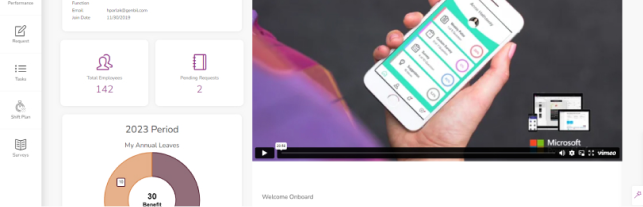
DataverseLink Studio gives you flexibility to manage your entire portal without knowing any technical details. It takes only 5 mins to add a page with form or create a chart.
If you prefer we can help you to manage your DVLink portal by adding “Managed Service” add-on on your subscription. Whenever you feel comfortable you can cancel it.
Use same Dataverse components in the portal
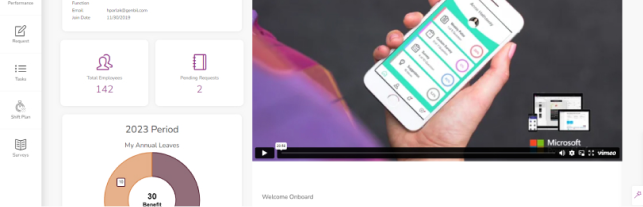
Use all Power Platform capabilities within DataverseLink
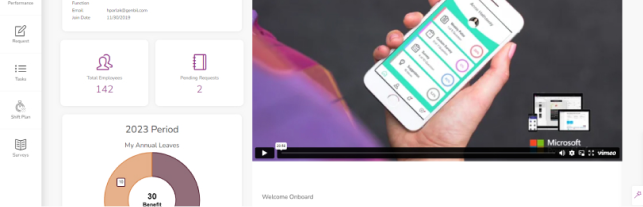
DataverseLink is running on Azure with a backend of Microsoft Dataverse which gives the possibility to integrate any Power Platform technology including; Power Pages, Power Automate and Power BI.
How Does it Work?
To purchase our service, please go to the Azure Marketplace page and click on the ‘Get it Now’ button to initiate the transaction. You will need an admin account with sufficient privileges to buy any service on Marketplace. If you need any assistance on how to buy any service through Azure Marketplace, please contact us.
Once you subscribe successfully, you will be directed to an onboarding page that will guide you through the setup of Microsoft Dataverse connection. You will need to contact your Azure administrator to create or use an existing App Registration before you can connect your existing Microsoft Dataverse environment with the service.
After connecting to your Microsoft Dataverse environment, we will schedule an onboarding session with you to understand your requirements clearly. We will assist you in building your portal according to your specifications.
Our team will work diligently to deliver your portal, which will take at least a week depending on the complexity of your requirements. We will keep you updated on every milestone we achieve. Once we finish, we will schedule a meeting with you to showcase your portal and explain how we set up and configured it.
With our ‘Managed Service’ option, you can enjoy the benefits of having a dedicated team to help you implement any changes you want on your portal for a fixed duration. You can also opt out of this service at any time and configure your portal yourself. We will ensure that your portal is always up and running smoothly.
Pricing
490 USD
/month (1)
Up to 1000 users (2)
Production Portal (3)
Run DVLink portal connect to your Microsoft Dataverse environment with a
custom domain option.
Power Pages Extension (4)
Extend your Power Pages by placing entire portal or pages inside an existing by using iFrame component.
Dev/Test Portal
Based on your choice we can create another portal for your development or test requirements without charging any extra fee.
24/5 Support (5)
No worries, we back you up. Just send your queries anytime we are happy to answer them.
Onboarding Service (6)
Yes, we will help you to build your portal as part of our “Onboarding Service”. Please reach us to discuss your requirement
Addons
Managed Service
No worry how to manage your portal, Team will help you to configure or customize your portal. You have 16 hrs to spend either for customization or configuration. If you continue the service we will carry over your unspent hours into the new month. (a)
+990 USD / monthly
Additional Portal (b)
+490 USD / monthly
Additional Power Pages Extension
+490 USD / monthly
Additional Language (c)
+0 USD / monthly
1)
Additional user cost is 0.5 USD/month which sold by packs with 100 users each and paid anually. Reach us if you need pricing for more than 5000 users
2)
The price covers up to 1000 users, which is minimum number of user to start.
3)
One portal limits to 50 pages. Reach us if you have bigger project to execute
4)
One Power Pages portal with maximum 50 pages or widgets can be integrated.
5)
Support will be available during working hours via only email if you didn't subscribe for "Managed Service" add-on.
6)
Onboarding service is capped with 8 hours (one day) of configuration or customization work.
a)
Carry over will be available for one month, for e.g. If you have hours remaining from existing month, it will carry over to next month only.
b)
Additional portal will cover users, for e.g. if you are currently paying for 2000 users, by paying only additional portal cost, it will cover all paid users.
c)
Additional language will help you to bring new language option for the users.
Do you want to extend and enhance your current Power Pages investment?
What Can You Extend?

Portal in a portal
You can build and run entire DVLink Portal inside a Power Pages Portal without technical limitations.

Page in a portal
You can build and use any DVLink Page inside your Power Pages Portal to enhance the usability.

Widget in a portal*
Any DVLink widgets like entity form, view or even calculated widget can be viewable inside Power Pages portal.
*This feature will be available very soon.
References
Company Name
Mimaki
industry
Printing
Employee Size
1500+
Description
Mimaki USA is using Dynamics 365 Sales and Customer Service internally across their organization. DataverseLink help them to streamline their "Partner" connection through a portal, on the other hand they do have interal portal for their tech reps who are doing installation and maintenance.

Company Name

Cevahir Mall
industry
Retail
Employee Size
1000+
Description
Cevahir Mall is one of the biggest mall in Türkiye with more than 170 stores. Operation team is using Dynamics 365 Customer Service at the backend, stores and their employees are accessing to DataverseLink Portal to communicate with management for 30+ processes.

Company Name
YenidenBiz
industry
Non-Profit
Employee Size
1000+
Description
Cevahir Mall is one of the biggest mall in Türkiye with more than 170 stores. Operation team is using Dynamics 365 Customer Service at the backend, stores and their employees are accessing to DataverseLink Portal to communicate with management for 30+ processes.

Company Name
HumanSoft
industry
All
Employee Size
35,000+
Description
HumanSoft is an end-to-end HR solution which is running on Microsoft Power Platform. HumanSoft solution is using DataverseLink to enable self-service access to the employees. Lots of organizations are using HumanSoft to streamline their HR processes. Like; Ford Motor Company, Al-Ghurair, ALEC or AKBANK. Visit www.humansoft.app to review references.

Frequently Asked Questions
Which Microsoft licenses do I require to run DataverseLink?
If you have any of these licenses, you don’t have to pay additional license fee to Microsoft:
– Microsoft Power Pages (Authenticed)
– Microsoft Power Apps Premium
– Microsoft Power Apps Per App
– Dynamics 365 Sales Enterprise
– Dynamics 365 Customer Service Enterprise
Which Azure region will my portal be hosted?
I don't have any Microsoft license, can I buy directly from you?
Yes, as GENBIL is a Cloud Solution Provider (CSP), you can buy from us if your company is located in the United States or any country in the Middle East or Africa. We are expanding our presence to Europe very soon.
How much would be cost if I don't have any proper Microsoft license?
We can offer you Power Pages licenses at a 10% discount from the price you see on the Microsoft website.
Can I build custom pages in DataverseLink without your help?
Do you offer custom development services?
Yes, we do offer. You can either buy our “Managed Service” subscription or budget it differently if the tasks are very complex to execute.
How easy is it to manage or configure DataverseLink? Do I need your help?
There is no simple answer to this question, as it depends on your level of familiarity and comfort with learning a new solution or building a low-code app in Power Apps. For some people, it may be very easy, while for others, it may be quite challenging. If you have the budget, we suggest you to take advantage of our ‘Managed Service’ for a few months to see how easy or difficult it is to configure DataverseLink portal.
Lets build something great together
Reach us if you have any project that requires portal to interact with Microsoft Dataverse either running standalone or within Dynamics 365. Fill out the form, we will try our best to help you.
